AD030 Particle Monitoring Guide – Analysis Techniques – Microscope-Based Techniques
Microscopy is an effective way to determine the nature, size, and source of contamination. In this section, you can find some detailed methods important for optical microscopy, as well as important considerations for scanning electron microscopy (SEM). Click on the links to jump to each technique:
Optical Microscope Particle Counting
Direct particle counting on one of our filters is a simple and rapid procedure where you either examine the filter directly with incident light or render it transparent so that you can apply transmitted light. The filter is placed directly on the movable stage of a binocular microscope with the contaminant side up. It is slowly traversed back and forth. As particles come into the field of view they are counted in several discrete size ranges.
Using the light microscope for direct counting on a filter offers a number of important advantages. You can:
- Determine the size distribution of particles.
- Detect large particles or fibers easily.
- Identify particles to locate sources of contamination.
You can vary the procedure to accomplish your specific goals. When you are only interested in very large particles (>150 µm), you can be less careful about cleaning your equipment. If appropriate, save time by counting particles down to 50 or 100 µm rather than down to 2 or 5 µm, since such procedures are adequate in many instances.
In all particle counting procedures, adequate illumination, well-aligned optics and careful operator training are necessary.
Sections:
Filter Clearing
For transmitted light microscopy, you must render the filter transparent, a procedure called “clearing the filter.” Several methods are available, but you should always use mixed esters of cellulose membrane filters. Jump to each filter clearing method:

Cutting quarters from particle-laden 25 mm filter for subsequent clearing and microscopic examination.

Placing filter section onto a cleaned 1" x 3" microscope slide.
- Place a quarter of the membrane filter (sample side up) on a cleaned glass microscope slide. The other quarters are available for additional tests.

Adding Triacetin solution to acetone cleared filter.
- Place the slide on the small stand approximately 2 cm below the outlet of the vaporizer.
- Inject 0.25 mL of acetone. The filter normally clears immediately. If it does not totally clear, repeat the acetone injection and reduce the slide to outlet distance for subsequent filters.
- Place one to three drops of glycerol triacetate (Triacetin) on the acetone-cleared filter.

Cover slip placed at an angle over filter cleared using Triacetin.
- Then immediately lower a clean cover slip onto the Triacetin at an angle. Do not press on the cover slip. A cover slip is essential if particles below 5 µm are to be counted.
- Heat the filter for a few minutes to accelerate the clearing process (if needed). The mounted filter is stable and will not disintegrate.
Once the filter sample has been cleared and mounted, use phase contrast microscopy. If you used a gridded filter, the grids will remain visible to aid counting and to give a focal plane of reference.
Dimethylphthalate and Diethyloxylate Method
To prepare mounting medium:
- Dissolve aerosol analysis filter in a k1:1 solution of dimethylphthalate and diethyloxylate (at a ratio of 0.2 g filter to 1 mL of solution). You can make up large volumes of this solution and store it out of sunlight in a stoppered bottle. Filter mounting medium as it is dispensed using a solvent-resistant syringe filter unit.
- Place a drop of mounting medium on a freshly cleaned glass microscope slide to mount the membrane filter sample. For best results when cleaning slides, rinse with filtered CFC-Free Contact Cleaner.
- Use a scalpel to cut a wedge-shaped piece from the filter with an arc length of about 1 cm. Carefully store the remaining filter. Avoid contamination in the event a second wedge must be cut.
- Transfer the wedge of filter (keep sample side up) to the drop of mounting media using smooth tipped filter forceps. Cover with a cover slip. The filter becomes transparent in about 15 minutes at room temperature.
Microscope Immersion Oil Method
Using forceps, float the filter on a film of immersion oil in the cover of a plastic petri dish. Draw the filter over the rim of the cover to remove any excess oil and mount on the glass microscope slide.
Equipment
When using our Fluid Contamination Analysis Kit to collect samples, you will need only the microscope illuminator, stage micrometer and tally counter.
A suitable microscope for particle counting should have:
- a binocular body
- a mechanical stage
- a multiple nosepiece
- 4X, 10X and 20X objectives
- a 10X Kellner or wide-field eye piece

A standard stage micrometer.
Measuring Eyepiece (Reticle) Calibration
Before counting and measuring particles, you must calibrate the measuring eyepiece reticle of the microscope using a stage micrometer. Calibrate the scale with each objective to be used in the counting/measuring procedure.
The stage micrometer is a glass slide with etched graduations.

A standard measuring eyepiece (reticle) containing 100 linear graduations.
These graduations are accurately measured in millimeters as follows:
(a) From A to B = 1 mm (1000 µm); (b) From B to C = 0.1 mm (100 µm); (c) From C to D = 0.01 mm (10 µm).
- Swing the lowest magnification objective into position.
- Remove the eyepiece from the microscope to focus the eyepiece reticle. Look through the eyepiece with one eye and focus the reticle while keeping the second eye open and focused into the distance. This procedure minimizes eye strain when particle counting. Replace the eyepiece in the microscope.
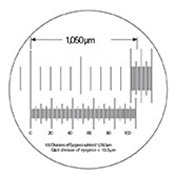
Based on the subdivisions of the stage micrometer (top), determine the scale of the divisions of the measuring eyepiece (bottom). This scale will remain constant at that magnification.
- Place the stage micrometer onto the microscope stage. Adjust the microscope to bring the graduations of the stage micrometer into sharp focus.
- Line up the eyepiece reticle with the stage micrometer.
Assuming that the example diagram represents what is seen when using a 4X objective (and 10X ocular), line up and calibrate the reticle divisions. Based upon 100 divisions of this reticle subtending 1050 µm on the stage micrometer, the calibration would be:
1050/100 = 10.5 μm per fine division
The figure of 10.5 µm/fine division would remain fixed for this particular combination of microscope, 4X objective, 10X eyepiece and reticle.
- Repeat the above tests for the other objectives to be used.
- Make a note of these calibration factors for future use with this microscope.
Particle Counting
Calibrate the eyepiece scale if this has not been done. When using transmitted light microscopy, you must first render the filter transparent. (See previous section “Filter Clearing.”) This procedure results in a transparent wedge of filter mounted on a glass microscope slide. If you are using incident light microscopy, place the filter on a 2" x 3" glass microscope slide (1" x 3" is adequate for 25 mm filters). You may want to grease the slide lightly to hold the filter in place. A PetriSlide™ device may be used as an alternative.
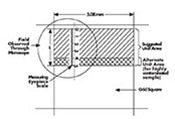
With a filter on the microscope stage, movement of the stage makes particles appear to pass under the divisions on the measuring eyepiece.
More Instructions on Particle Counting
- Mount the glass slide or PetriSlide™ device containing the filter onto the microscope stage.
- Move the microscope stage so that the particles on the membrane appear to pass under the measuring eyepiece.
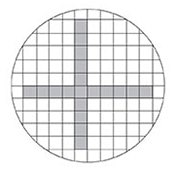
Double-diameter counting plan (count particles in shaded areas).
- Count the number of particles in each designated size range found in a number of fields selected using the double diameter counting plan.
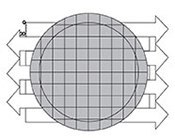
The number of particles counted multiplied by the number of fields should be equal to or greater than 500. A field may be any designated area, but is most commonly defined by the width of a grid square on the filter (3.08 mm) and the length or a portion of the length of the measuring eyepiece scale. Always measure particle size by the longest dimension. Fibers (i.e. particles larger than 100 µm with a length to width ratio greater than 5:1) are usually listed separately.
- Count the entire filter surface when counting a relatively small number of particles at low magnification.
When less than the entire filter surface is counted, multiply the number of particles actually counted by the total filter area divided by the area counted. The conversion factor to use is:
A/(3.08 LN)
Where:
A = Effective filtering area in mm2 of the filter disc. For glass filter holders, the filtering area is 960 mm2. Use 900 for field cassettes.
3.08 = Width in mm of filter grid square.
L = Length in mm of unit area.
N = Number of unit areas counted.
A typical counting worksheet is shown. Any particle size ranges may be used. These ranges are taken from SAE International’s ARP-598A method, “The Determination of Particulate Contamination in Liquids by the Particle Count Method.”
When you take samples of materials such as hydraulic fluids by means of the fluid sampler, it is important that you remove all excess fluid from the filter using a vacuum syringe before the cassette is opened. (See the “On-Line Sample Collection and Filtration” section in Chapter III for details on the fluid sampler.) Flushing solvent through the cassette at this point may seriously disturb the particle distribution.
It is always good practice to prepare a blank, proceeding through all the filtering and counting operations without introducing any sample to determine the “background” count. This is an excellent measure of glassware, solvent and technique cleanliness. Blank counts should not exceed 10% of the control limits established for the fluids being tested.
Image analysis systems and electronic counters that automate microscopic particle counting are now available and many component manufacturers are implementing them. The primary advantages of these systems are increased speed and the elimination of error due to operator fatigue. They do need careful calibration and careful filter preparation so that the particles lie in a single plane, as well as good contrast between particles and background.
Particle Count Data Worksheet |
|---|
A typical counting work sheet. Any particle size range might have been used.
Nylon Net filters are best for these automated systems because the symmetry of the nylon net and the defined pore size make it easy to determine particle size. The contrast between the white screen background and the particles allows precise calibration of the instrument before filtration. Also, the nylon material is compatible with many solvents and can be rinsed, leaving only the particles. Nylon net filters are available in many pore sizes, ranging from 5 µm to 180 µm.
NOTE: Nylon filters with a smaller pore size (0.2-1.2 µm) do not have a mesh configuration and are not appropriate for automated particle analysis.
Scanning Electron Microscope (SEM) Particle Counting
The techniques used to count particles in a scanning electron microscope (SEM) are similar to those used to count with a light microscope. The operator places a membrane filter with the collected sample in the SEM and counts a minimum of 500 particles. Using an energy dispersive X-ray analysis system, the operator can identify the elements present in the particles.
Sample Preparation
The preferred collection filter for counting is a track-etched membrane with a pore size no larger than half the size of the smallest particles to be counted. Track-etched membranes are better because particles are easily visualized on the smooth surface. The smaller pore size ensures that the particles will be above the membrane surface, making counting more accurate.
If using a conventional, high-vacuum scanning electron microscope (SEM) operating at high accelerating voltages, you must first render the filter conductive. Gold or chromium coating is preferred for optimum image resolution but interferes with the elemental analysis of several elements. Carbon coating is suitable for elemental analysis but may yield poorly defined images at high kV. If a field emission scope is used, low kV can be used, eliminating the need for metal coating.
Calibration
Place an approved calibration grid in the SEM. Follow the manufacturer’s instructions for calibrating the SEM prior to collecting the images for counting.
Particle Size and Counting
The counting technique assumes a normal distribution of particles on a collection filter. Determine the number of fields to be counted using the number of particles per field and the number of fields at a given magnification. As the number of particles per field decreases, the number of fields counted increases and vice versa, in order to comply with the statistical needs of the normal distribution.
In practice, you adjust the number of particles per field to between 20 and 30 either by sample preparation or by decreasing the magnification. Under such conditions, you only need to count 20 to 30 fields in order to achieve confidence levels of 90 to 95%.
View recommended magnifications for specific particle sizes
In order to count the particles on a filter, you should record at least 26 fields at a given magnification. These fields cross the disc from left to right and top to bottom. Record four additional randomly selected fields in the four quadrants created by the first fields. Place the number of particles counted along with the number of fields in the formula shown below to determine the total number of particles on the collection disc.
lAN/(m2 LWn)×10 = total particles
Where:
N = number of particles counted
m = calibrated length of the micron marker in micrometers
l = actual length of micron marker on the print in cm
L = length of micrograph in cm
W = width of micrograph in cm
n = number of micrographs counted
A = filtration area of collection filter in sq. cm.
Recommended Magnifications for Specific Particle Sizes |
|---|
In all these cases, the magnification ensures no particle to be counted is less than 2 mm on the micrograph.
As an alternative method of particle sizing and counting, you may use an image analysis software package. The image is processed to grey levels and the particles are sized and counted by the parameters of the software or parameters set up by the operator.
Stage automation with a software interface is available on most image analysis systems that enables semi-automated counting and sizing of particles on a collection filter.
To continue reading please sign in or create an account.
Don't Have An Account?