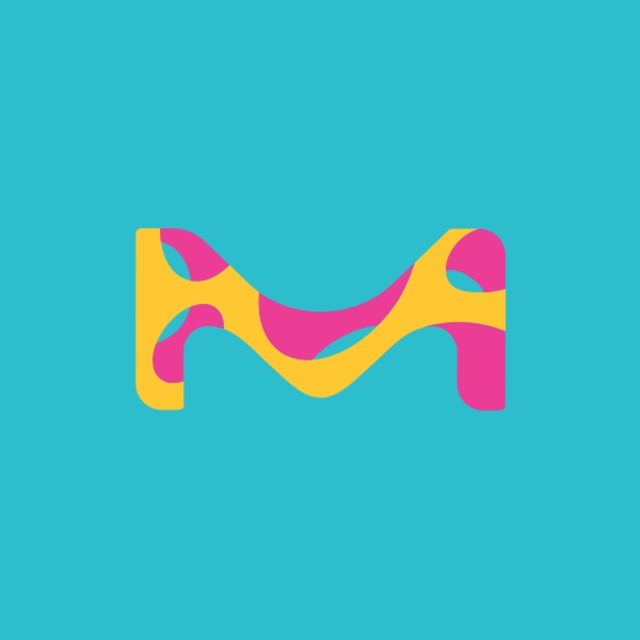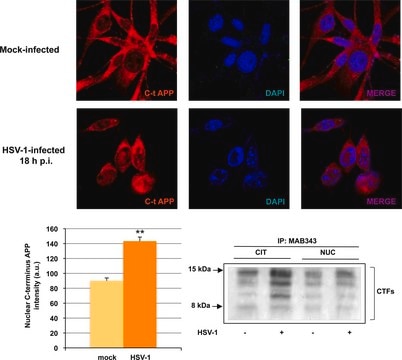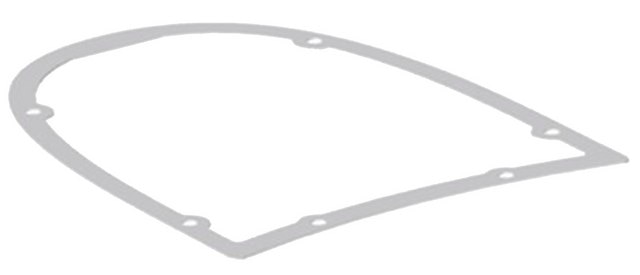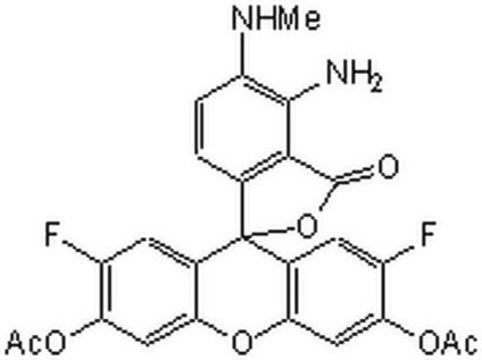EZSLPCB02
LED and Tactile Switch
for use with EZ-Stream® Vacuum Pump
Sign Into View Organizational & Contract Pricing
All Photos(1)
About This Item
UNSPSC Code:
41116500
Recommended Products
feature
electronic
repair kit
manufacturer/tradename
EZ-Stream®
application(s)
bioburden testing
food and beverages
industrial qc
pharmaceutical
water monitoring
compatibility
for use with EZ-Stream® Vacuum Pump
General description
The tactile switch is a spare part designed for EZ-Stream® Vacuum Pump, it is used to replace the tactile switch along with the LED in case of malfunction. The tactile switch is the component that allow to activate and stop the pump by simply placing the finger on the top of the system.
This spare part shall be replaced when the switch is unable to operate the pump. The design of the system allows fast and easy replacement of this component.
The EZ-Stream® Vacuum Pump is ideal to be used both on work bench and laminar flow hood, where its small footprint saves laboratory space.
This spare part shall be replaced when the switch is unable to operate the pump. The design of the system allows fast and easy replacement of this component.
The EZ-Stream® Vacuum Pump is ideal to be used both on work bench and laminar flow hood, where its small footprint saves laboratory space.
Application
LED and Tactile Switch for EZ-Stream® Vacuum Pump is used as a spare part for EZ-Stream® Vacuum Pump. The spare part is used to replace the tactile switch along with the LED in case of malfunction during the filtration process.
The kit includes:
- 1 Circuit Board with LED and Tactile Switch
- 1 Connection wire.
- Applicable Screw Set and spacers.
Legal Information
EZ-STREAM is a registered trademark of Merck KGaA, Darmstadt, Germany
related product
Product No.
Description
Pricing
Certificates of Analysis (COA)
Search for Certificates of Analysis (COA) by entering the products Lot/Batch Number. Lot and Batch Numbers can be found on a product’s label following the words ‘Lot’ or ‘Batch’.
Already Own This Product?
Find documentation for the products that you have recently purchased in the Document Library.
Our team of scientists has experience in all areas of research including Life Science, Material Science, Chemical Synthesis, Chromatography, Analytical and many others.
Contact Technical Service